Why Should You Invest in a USB C Adapter Multiport?
Why Should You Invest in a USB C Adapter Multiport?
In recent times, USB C hubs have become an important part of all sorts of computer setups. There was a time when a USB c adapter multiport was preferred only by the professionals. But today, these hubs are equally important for general consumers also. Modern-day laptops are lighter, thinner, and minimalists than ever, which is actually a need of the customers.
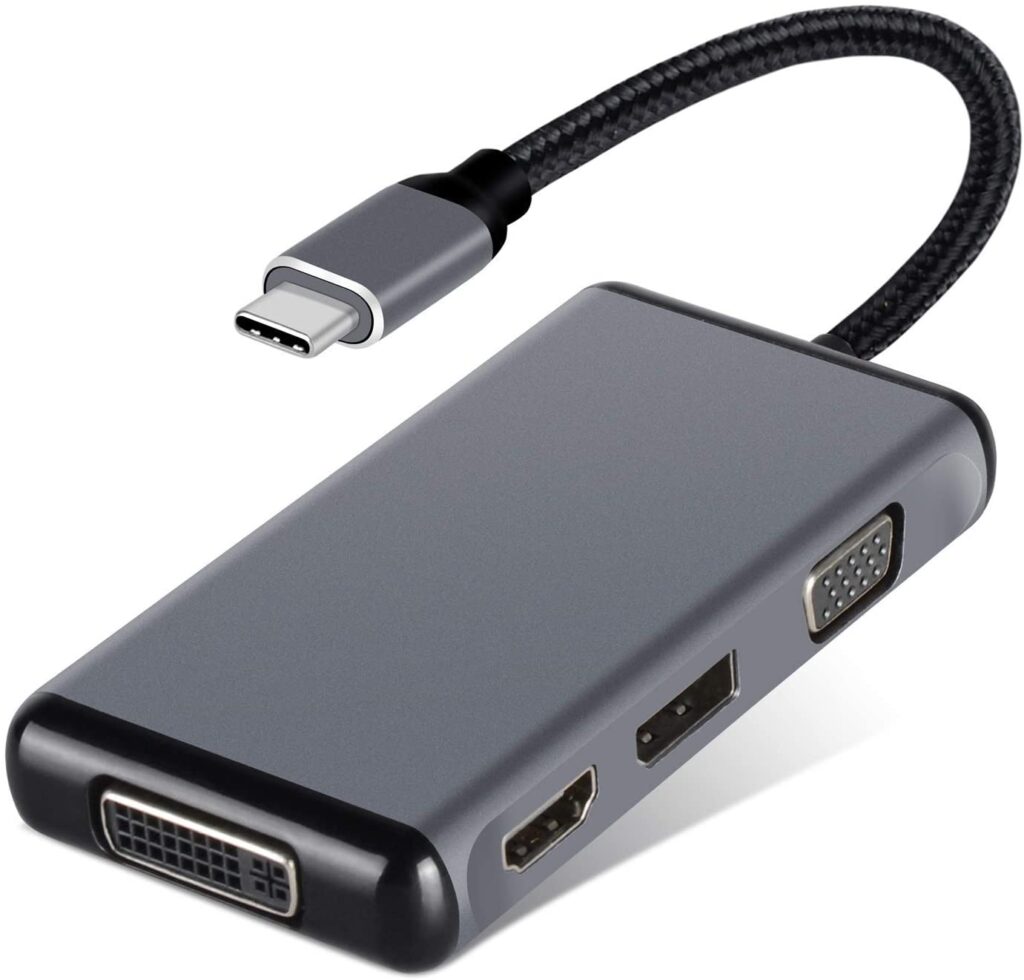
Due to this, the manufacturers have to sacrifice those extra USB ports to make sure that the machine stays thin and lightweight. Today, you normally see one or two USB ports in a laptop and this is where the USB-C adapter multiport has become ital.
Why do you need to buy it?
Most of the computers today have a very compact size due to the fact that top quality USB C hubs are now available to be used as external USB ports.
These ports are not only faster but also universally compatible which means they support almost any computer setup. There are still many devices that require older connections including HDMI and USB Type-A. Many latest laptops lack these ports, so a USB C adapter multiport becomes the best solution to such issues without any hassle.
You May Also Read: The Beginners to Multiport Adapter
Therefore, investing in a USB C adapter becomes a good idea. Whether your machine is Dell XPS 13, MacBook Pro, or any other that only has a USB C port, you can buy a USB C multiport as it is compatible with all such machines. Now, let us help you know the best USB C adapter multiport products currently available in the market.
The Best USB C Adapter Multiport Products
A USB-C adapter multiport is best to choose when it is a high-quality product and available at an affordable price. Here are the most popular USB C adapters available right now in the market:
-
Anker PowerExpand+ 7-in-1 USB-C Adapter
This is one of the most affordable and high-quality USB C adapters available right now. Here are the product specifications:
Ports: 1 USB C charging, 1 USB C data, 1 HDMI port (4K), 1 SD-card port, 1 Micro SD-card slots, and 2 3.0 USB ports.
Pass-through Charging: N/A
Power: 85W
Weight: 99g
This hub has A+ variety of ports and it is very lightweight and affordable. One downside of this product is that it doesn’t have a USB 3.0 pass-through charging.
-
TOTU 9-In-1 Type-C Hub
If you are looking for a USB C adapter with some extra ports, then this product can fulfill your requirements. Here are the product specifications:
Ports: 1 RJ-45/Ethernet port, 1 HDMI port, 1 USB C female charging port, 1 SD-card slot, 1 TF SD-card slot, 2 USB 3.0 ports (Type A), and 1 USB 2.0 port (Type A).
Pass-through charging: N/A
Power: 55W
Weight: 113g
The major reason to opt for this product is that it has +9 ports that include fast charging and an Ethernet port. On the downside, this product is heavier in weight and there is no pass-through charging support for USB 3.0.
-
Belkin
For those who need a USB C adapter that offers speedy charging, this hub is the right choice. See product specifications below:
Ports: 1 2.0 USB-A, 1 3.0 USB-A, 1 SD card slot, 1 HDMI, 1 USB-C, and 1 Ethernet port.
Pass-through charging: Available
Power: 60W
Weight: 110g
You can choose this product for its benefits like better port selection and pass-through charging support. However, this hub is a little expensive and also doesn’t have a micro SD card slot.
-
Apple USB C Digital A Multiport Adapter
If you are an Apple user, then this multiport adapter is for you. The specifications are:
Ports: 4K HDMI, 1 3.0 USB, and Thunderbolt USB C.
Pass-through charging: Available
Weight: 23g
This is an official Apple product, so you can expect a really good build quality. One of the reasons why you may avoid it is that it is overpriced. The device also doesn’t have many ports.
-
Belkin Thunderbolt 3 Express Dock HD
This is a popular USB C hub for smaller desks. Here are the product specifications:
Ports: 2 USB C Thunderbolt 3 ports, three 3.0 USB A ports, audio out, audio in/out, display, and Gigabit Ethernet.
Speed of data transfer: 40Gbps
Cable length: 1m
Display support: Single 5K @ 30fps), Dual 4K @ 60fps
Buying this hub offers great advantages like 2x previous transfer speeds and small form factor. However, this is more expensive when we compare it with the previous model.
-
Dell WD15 USB C Hub Dock
This is the best available option for people who are looking for a USB C adapter multiport for the USB-A ports. Specifications of this product are:
Ports: Three 3.0 USB A ports, two 2.0 USB A ports, 2 audio, VGA, mini display, HDMI, gigabit Ethernet, display port over the USB C Type C cable display.
Display support: Single 4K @ 30fps, Dual HD @ 60fps.
This is the official Dell product that has so many USB A ports. However, there is no extra USB C port.
-
Dell D6000 USB C Hub
If you have a multi-monitor set up, then this USB-C hub should be your right choice. Here are the specifications:
Ports: 2 audio ports, 1 USB C, four 3.0 USB A, 2 display ports, gigabit ethernet, and HDMI.
Display support: Single 5K @ 60fps, three 4K @ 60fps, and three HD @ 60fps.
Data transfer: 40Gbps
You can connect this hub to your laptop via USB A or USB C. It offers modern-day monitor support. One possible drawback is that it doesn’t offer VGA support, but it is not even a problem for modern displays.
SZ- Langpai HRY-259
This is another great USB C adapter. It is not only high quality but also extremely reasonable. You can use it on big screens as it supports Nintendo Switch.
Ports: 10 in 1, Tripple display USB port
Data Transfer: Supports up to 5 Gbps data transfer speed, using USB 3.2 Gen 1
What to Consider, When Looking for a USB-C Adapter Multiport?
There are many USB C adapters available in the market at cheap rates. To choose the right hub, you just need to understand your exact purpose behind buying the hub.
So, think for what purpose you are going to use your USB c adapter multiport? Do you want to expand your USB ports or you are looking for an additional micro SD card slot? Ask yourself such questions and you will know what product you need.
You May Also Read: How to Use USB C Multiport to Connect MAC PRO to VGA Connector
Differences
A USB C hub (USB C dock) offers improved performance, fast data transfer speed, and various external displays, when compared with a USB C adapter.
It also offers higher frames/second or Hz support than a USB C adapter. However, there are many manufacturers who use words like ‘hub’, ‘dock’, and ‘adapter’ confusingly. It makes it really difficult for the buyers to find something that can match their needs exactly.









