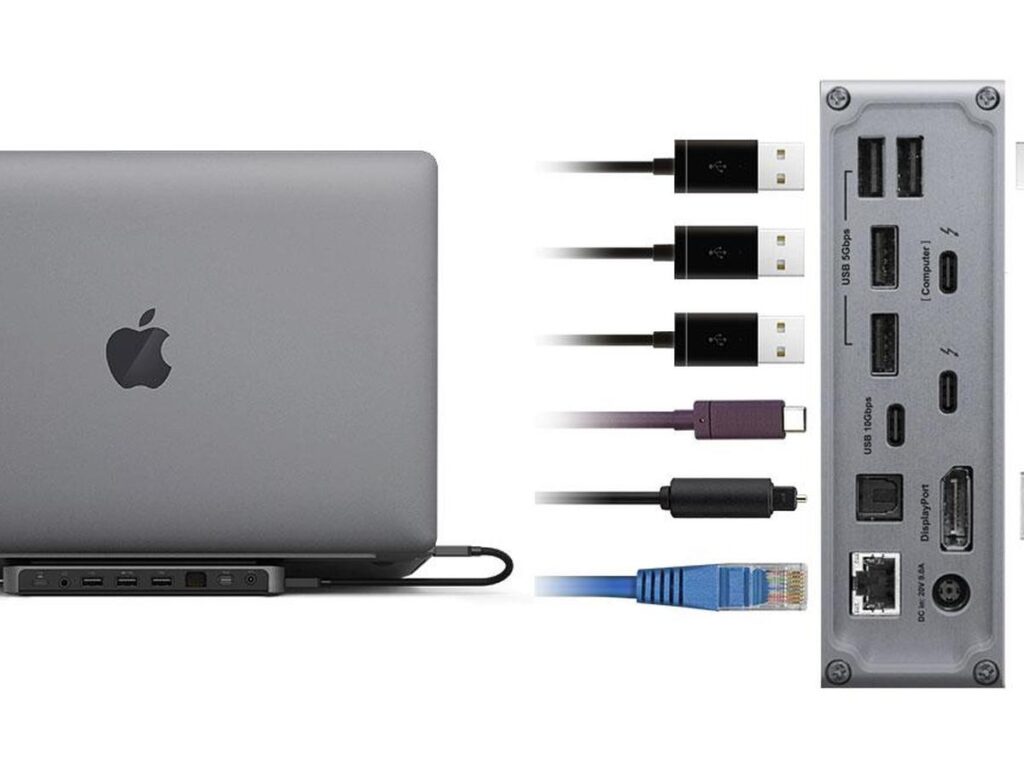5 Mistakes to Avoid When Buying a MacBook Docking Station
All docking stations available on the market look very identical to each other. Usually, these docking stations or docks are small cases that you can connect to one or multiple large displays, full-size keyboards, Ethernet networks, external power supplies, and other such devices. The fun begins when you pair this box to a laptop using one cable to make a perfect work-from-home environment. You can find several docking devices under $100 for your computer. But, price is not the only factor to keep in mind while buying a MacBook docking station.
Mistakes to Avoid When Buying a MacBook Docking Station
There are inevitable mistakes that people make when buying a docking station for their MacBook. Buying the wrong docks will disallow you to enjoy all the features these devices offer for compatible laptops. Therefore, you must avoid those mistakes when buying a dock for your MacBook. Here are the essential questions you need to ask yourself to avoid the mistakes that many other makes:
1. Does Your MacBook have Thunderbolt Port Compatibility?
Most of the latest laptops are equipped with Type-C USB connections. Event modern-day devices like Microsoft Surface that still comes with proprietary Surface Connection are now offering one Type-C USB port. However, not all Type-C USB connections are equal. There is no visible difference between the USB Type-C port on laptops that support Thunderbolt, such as Apple’s MacBook or Dell’s Latitude or XPS.
However, you may notice a clear difference while trying to pair the Thunderbolt dock to a PC that doesn’t support Thunderbolt. One worst scenario could be you paying a lot of money for a doc that cannot offer the features that it promises. Therefore, you need to make sure that your laptop and the MacBook docking station port level are the same. Never buy a docking station without making sure that it is fully compatible with your computer.
2. Does the Docking Station have Adequate Power for The Laptop?
Many docking stations supply power with the help of a Type-C USB Power Delivery system. But, the power that a dock provides might not be adequate to keep the laptop powered fully. This is true, especially with the bog laptops that come with top-notch GPUs and CPUs to support intensive graphics and video editing.
For instance, the modern-day 16 and 15-inch MacBook Pros have 96W and 87W power supplies. If you buy a MacBook docking station with 60W power, you might face difficulties in charging your laptop. This issue will be more noticeable when you are performing a heavy task on your laptop. Therefore, you must not buy a docking station without knowing its maximum power and the power that your laptop requires.
3. How Many Ports Are There On The Docking Station You Choose?
Another common mistake people often make when buying a dock is that they overlook the number of ports available on the docking station. It is necessary to check dock specifications, count the total USB ports available, and compare how many devices you will be connecting. This is the right way to go, but it is also a fact that these USB ports may not work as expected.
One big disappointment can be a port that does not charge mobile devices, such as your Smartphone, or the charging is too slow. So, you must check the port’s format and be ready to buy extra cables or adapters if you want to use a Type-A USB device with a Type-C USB port.
4. Additional Screens and Video Functionality
If you want to plug a dock into a Full HD 24-inch generic monitor, almost all docking stations will do it. However, you may come across hassles when you connect your MacBook docking station with the high-resolution monitors, especially the latest 5K displays. It would be best if you did not forget to ask whether or not the display functionality will support additional screens.
It is also equally important to inquire about the refresh rates support. A few docks offer support for unconventional configurations at a 30Hz refresh rate rather than of 60Hz. This can cause eye fatigue over time. So, do not forget to inquire about this factor when buying your docking stations.
5. The Docking Station Setup
This is something that most people forget about when buying a MacBook docking station. However, this factor is critical in setting up a perfect working environment for you. All docking stations come with a unique design. A docking station will have several ports on its back to connect devices permanently. There will also be a couple of ports on its front side to connect devices, such as smartphones and thumb drivers. The problem could arise if the cable you need to connect to the computer is on the right side of your dock, but the port where you need to connect it is on the left side of the computer.
In this case, the cable may not be long enough to reach the port on your computer’s other side. Therefore, it is essential to see the photos of the product before you buy it and identify if the docking station has a perfect design according to your desk. If it does not, then do not worry; you can choose from several other docking stations with different designs to match your setup. You can easily find a dock according to your workspace.
Conclusion
You can make the process of buying a perfect MacBook docking station for your setup look simple by following the information we shared above. You can easily compare different docks online before making your final decision. Generally, these devices are available from $100 to $300, so you should make your purchase worth it by choosing the most suitable dock.
Do not buy a docking station just for its low price, as cheap docks usually do not offer optimal performance. Moreover, high-quality docking stations available at a slightly high price are durable and come with better features and support. We hope this article helps you buy a perfect docking station for your laptop.
For More Information, Contact Us Today!